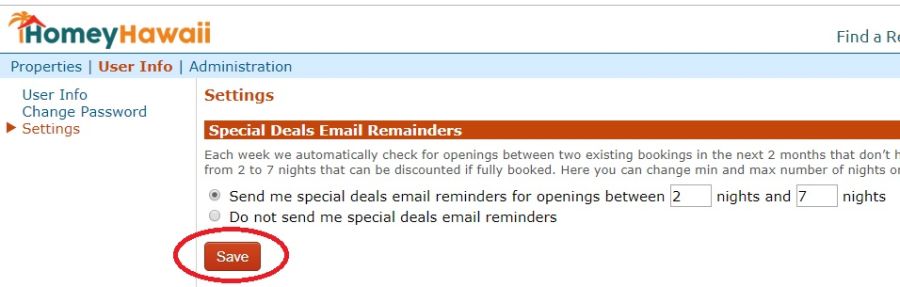User Settings: Special Deals Email Reminders
User settings are not property-specific. They apply to all your properties, and are located in User Info section.
1. Click User Info Tab
You first need to be logged into your Owner Home. Then, click on User Info tab under the HomeyHawai logo.
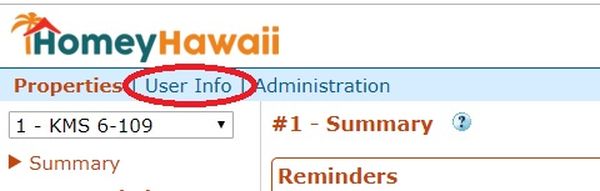
2. Click Settings
Click the Settings link in the left navigation bar.

3. Modify the Settings
On this screen you can set the minimum and maximum amount of nights that would trigger an automatic email reminder to you to create a Special Deal. You can also choose to not receive any reminders. Make your changes and click Save button.